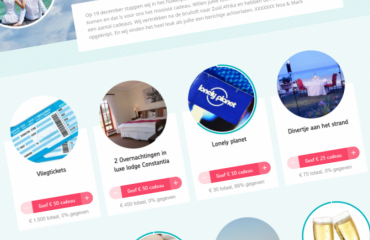Is it your birthday, have you been married for 25 years, are you going to travel the world, are you giving a party for your promotion or do you have an anniversary? There is always a reason to give a party and guests are happy to bring a gift for you. But how do you prevent that you get the same gift ten times? Make an online gift list at pluQ with the gifts you want. This can be small gifts but also large ones. The guests can contribute in parts to the gifts t you like.
Your friends and family will receive a nice voucher which they can take to the party and you will receive the gift money in your bank account. Super fun and easy for everyone!
Why a pluQ gift list?
Bye bye
envelope
To ask for money as a wedding gift, for the childbirth or for a party is a little embarrassing, but is it what many people the most like to get. Therefore create a personal gift list and ask money in an original way.
In an instant
At pluQ you make simple and fast a personal gift list. Add your own gifts. Enter the total amount and the instalments in which you would like to receive the gift amount (€10, €25 of €50). Simply add an attractive photograph and the gift is ready
Guaranteed safe
Your gift money is safe on a bank account of pluQ. The first Tuesday after your party the gift money will be deposited into your bank account number. And the administration costs will be settled when the gift payment is transferred. And of course pluQ uses a secure internet connection.
Extras
You have your own personal dashboard where you can add gifts to the gift list and you have a real-time overview of all given gifts with names and the giftmoney. And all the gift givers receive a nice voucher that can be given at the party.
How does the pluQ gift list work?
In 4 easy steps to your gifts
Create your own gift list
Create a personalised gift list in just a few minutes. You can even add your own gifts and/or select gift suggestions on the pluQ website. Complete your personalised page with a photograph and a welcome message. The most original way to ask for money!
Share your gift list
Sharing could not be easier.Put the gift list online and place the unique link to the gift list on your invitation, your own website or email the link to your guests. One pay an administration fee of € 49,95 when activating the gift list. This fee will be settled when the gift payment is transferred.
Crowdfund your gifts
Invite the guests to contribute towards your gift list! The easy payment options we offer are iDeal, Bancontact or Credit Card. And you will receive a gift voucher as a reminder.
Enjoy all the gifts
Buy, order all the gifts and enjoy!
Reviews
You might be wondering
-
We are not going to use the pluQ gift list that is online. What do we do now?
If you inform us no later than two weeks before the date that you are not using the
list, your gift list and all data will be deleted. After that we are forced to charge the administration costs of € 49.95.
-
What will I receive after I have given a gift?
After you have selected and paid for a gift/gifts, you will receive an email with a link to the gift voucher and the proof of payment.
Didn’t receive an email? Then check the spam box.
Unfortunately, it sometimes happens that e-mails end up in the spam box. Not
even in the spam? Please contact pluQ, Welkom@pluqcadeaulijsten.nl or +316
21555475, to ask for a copy. -
I did not receive a voucher and proof of payment after I gave a gift
After you have selected and paid for a gift/gifts, you will receive an email with a link to the gift voucher and the proof of payment.
Didn’t receive an email? Then check the spam box.
Unfortunately, it sometimes happens that e-mails end up in the spam box. Not
even in the spam? Please contact pluQ, Welkom@pluqcadeaulijsten.nl or +316
21555475, to ask for a copy. -
How do I create my own gift list?
At pluQ you can easily and quickly create your own personal gift list. Look here for an example gift list. Start creating your personalized gift page. Enter your name (s), email address and date for a free profile at pluQ. Add your own gifts, determine the gift amount and the parts in which you want to receive the gift (€ 10, € 25 or € 50). Just upload a nice photo and the gift is ready. If you want to adjust other gifts at a later time, that is always possible. Complete your personal gift page with nice photos and a word of welcome.
-
How much will it cost to use the pluQ gift list?
putting together the gift list and making your personal page is free. When you activate and share the gift list with guests €49,95 will be charged. This amount will be withdrawn at the moment the gift money is transferred to your account. I
read more